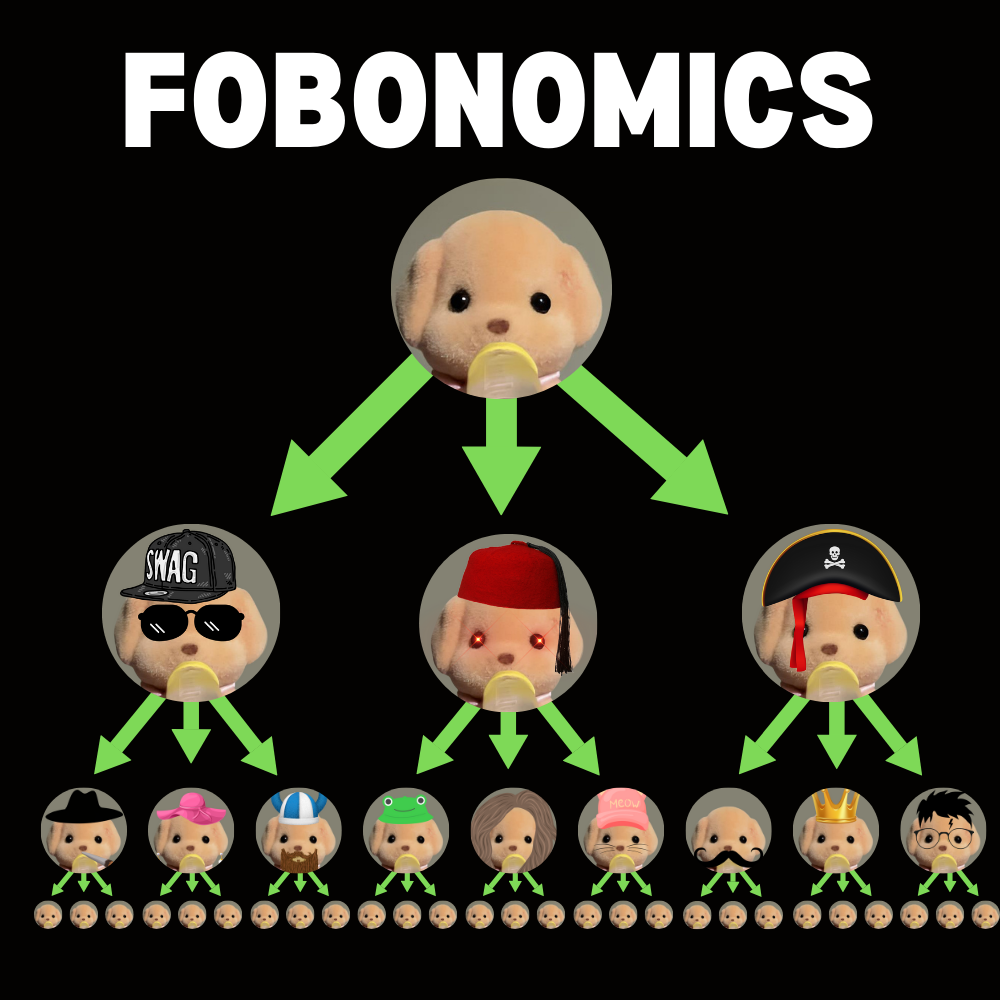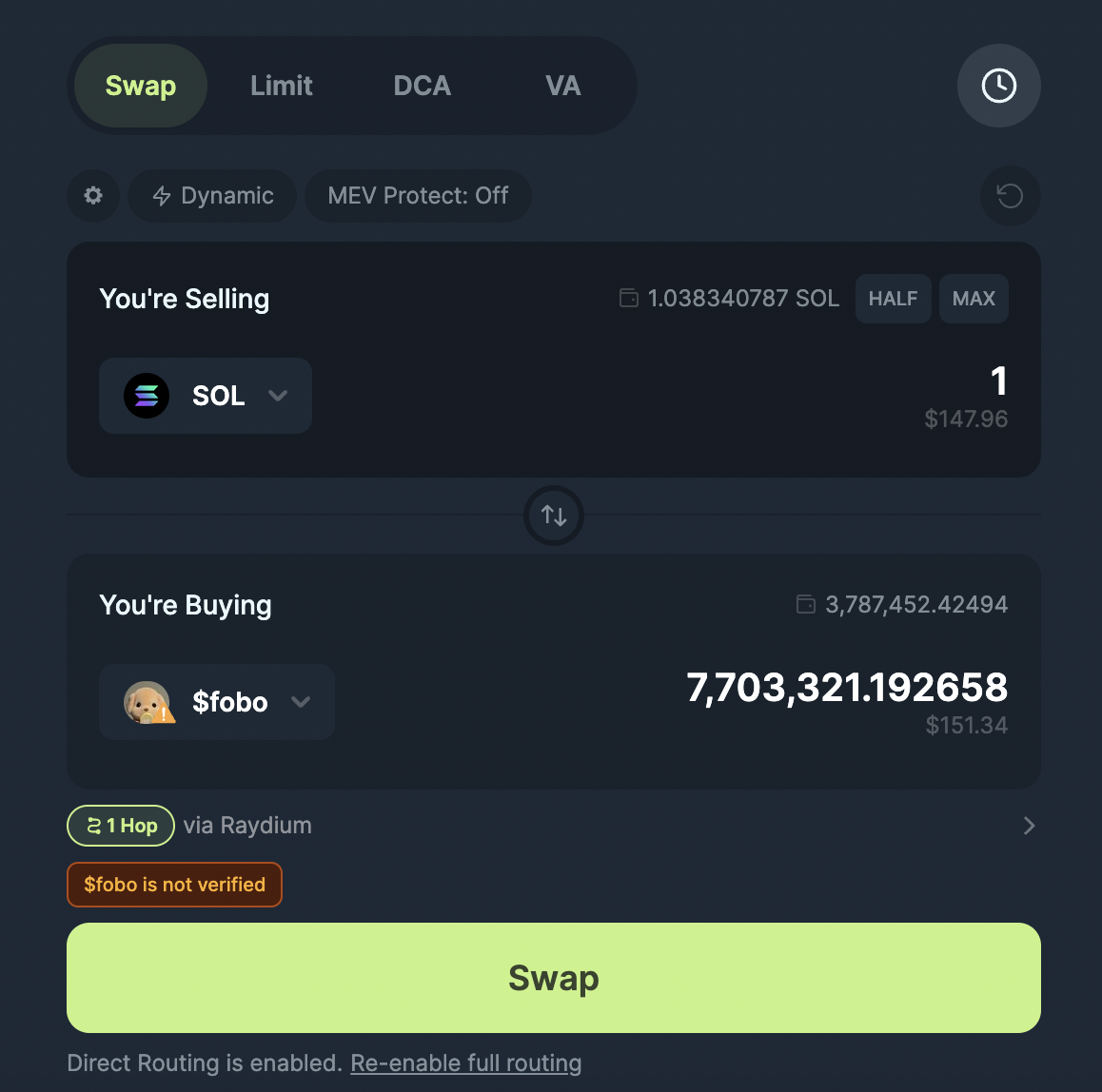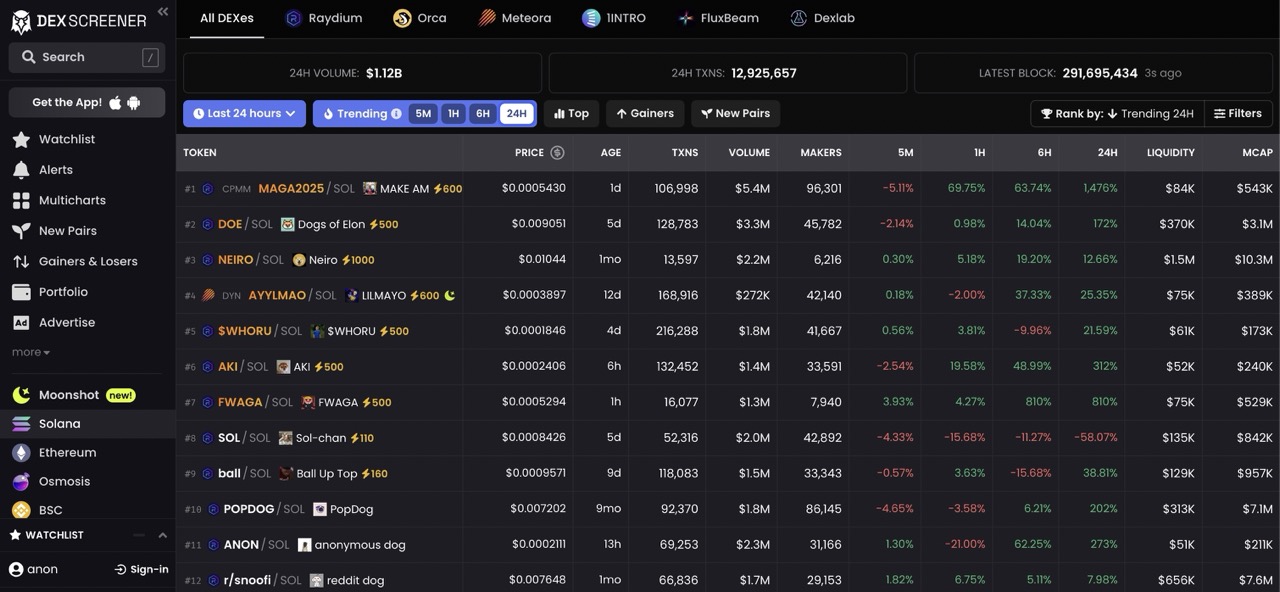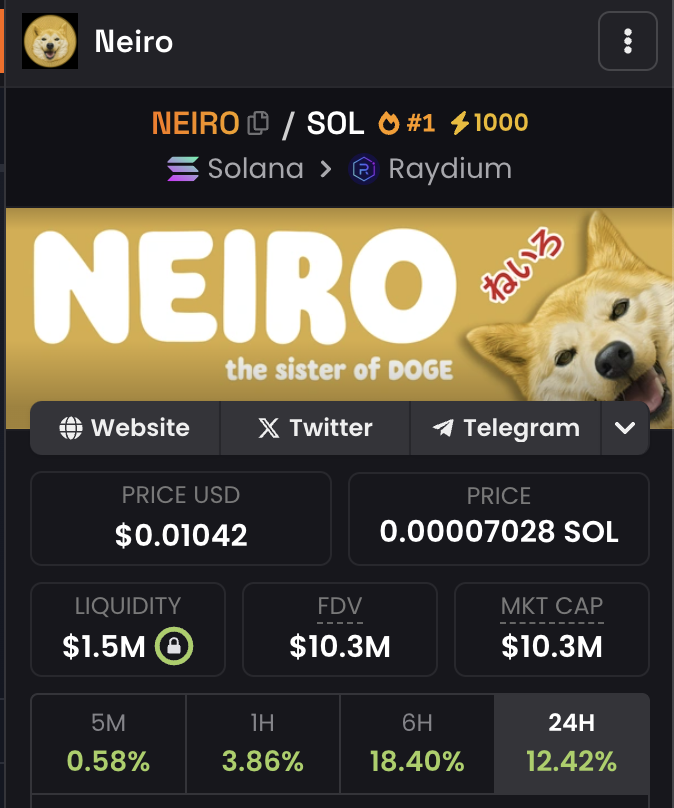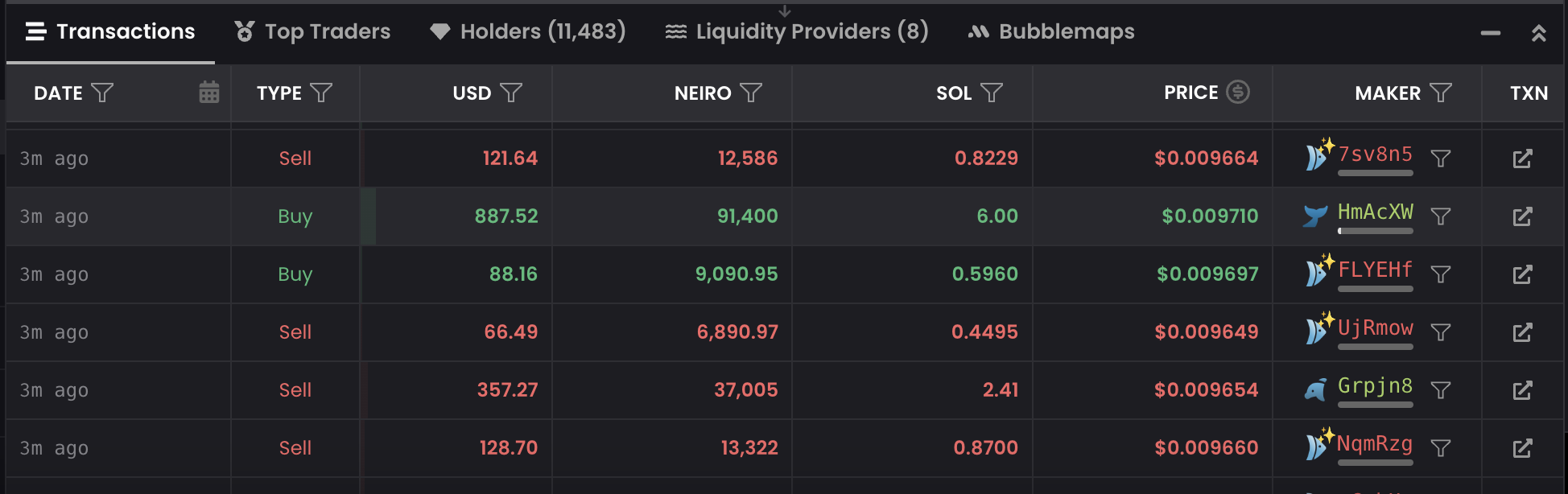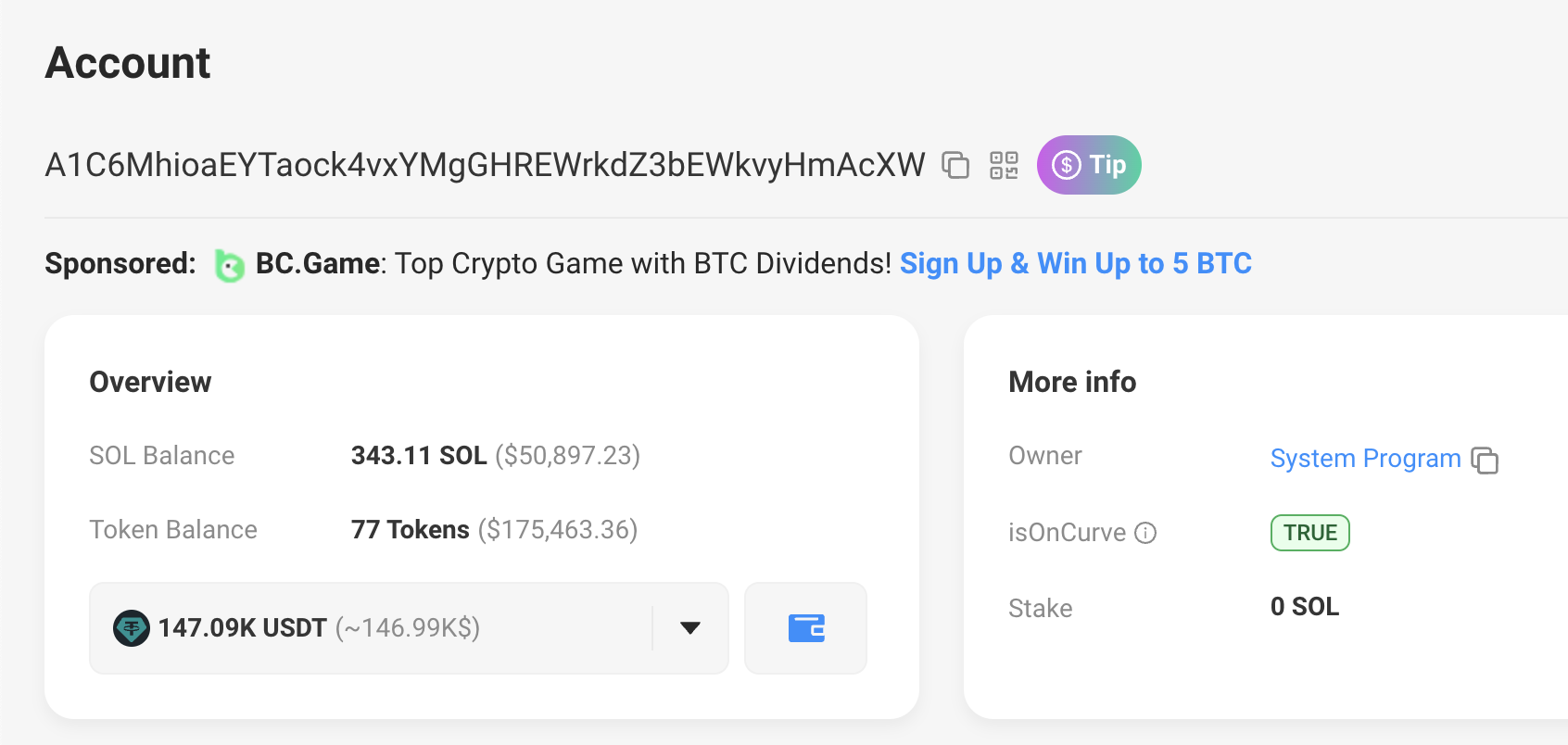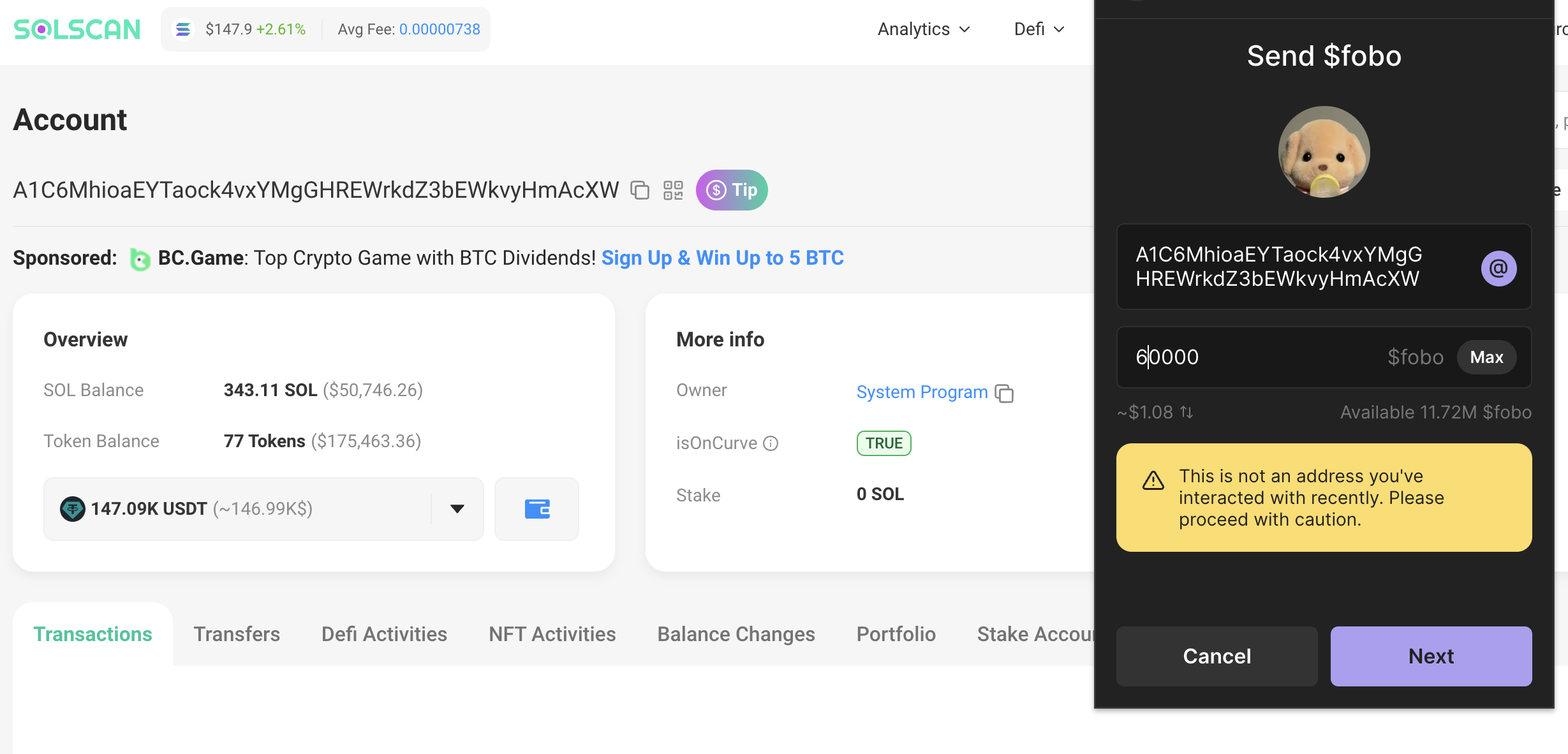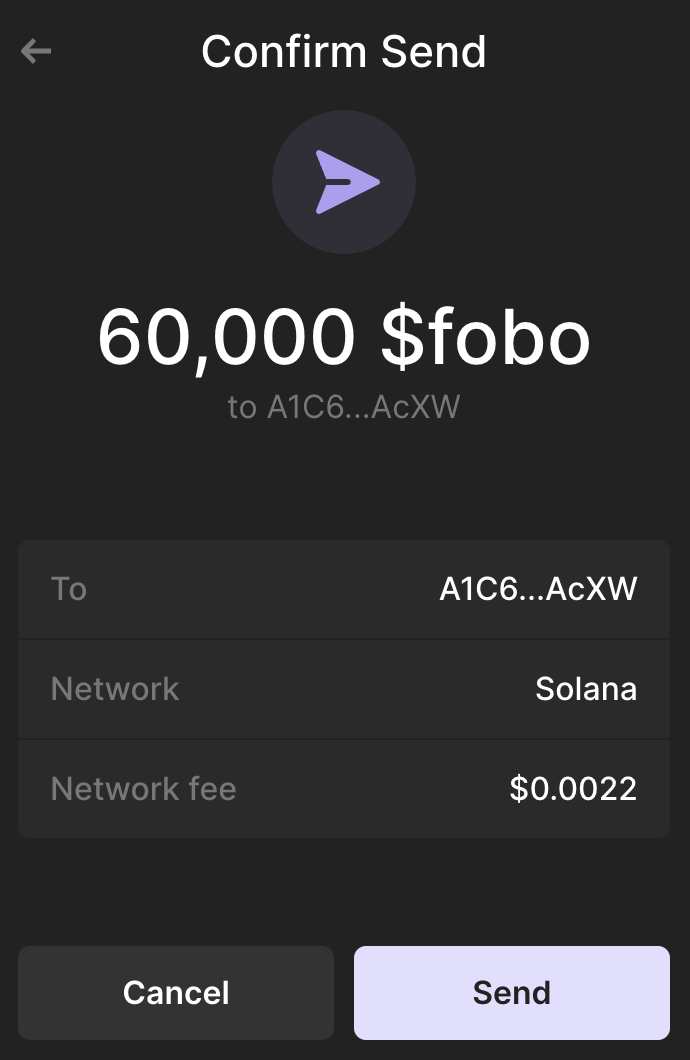This part is relatively simple, just make sure you input the correct amount!
You don't want to accidentally send $100 when you wanted to send $1.
Of course, you can always choose how much to send.
Follow these simple steps:
1. Copy the wallet address from the top left of SolScan.
2. Open your Phantom wallet and click $FOBO
3. Click send.
4. Paste the wallet address into Phantom.
5. Choose how much $FOBO to send ($1 recommended)
6. Click Next & Send.
AND THAT'S IT.
Congratulations - you've just onboarded a new whale and potential top holder to $FOBO.
Repeat the steps above two more times and you're done.
If EVERY person does this, the $FOBO growth will be truly exponential.
This is what we're aiming for - organic exponential growth.
Eventually, everyone will FOMO into $FOBO.